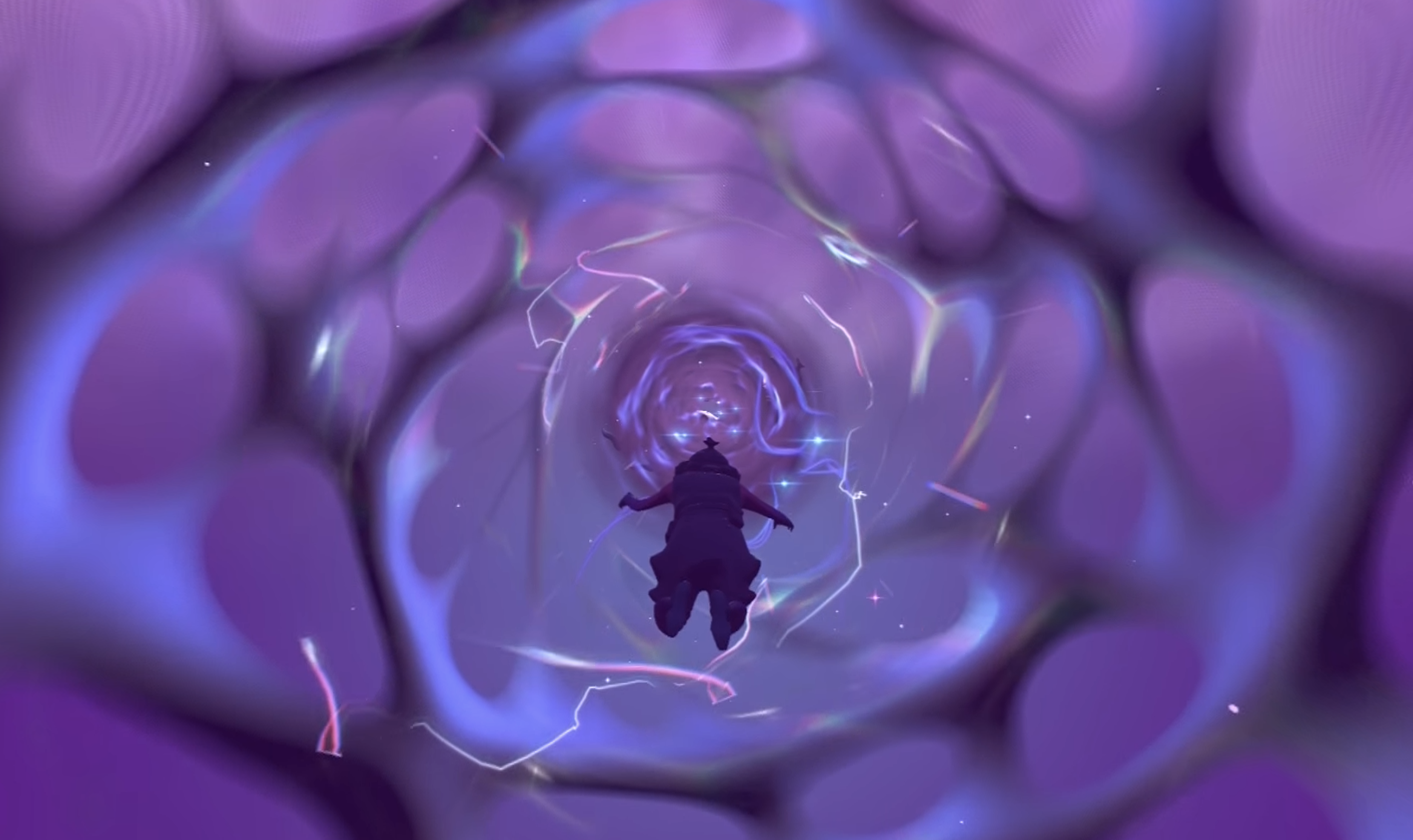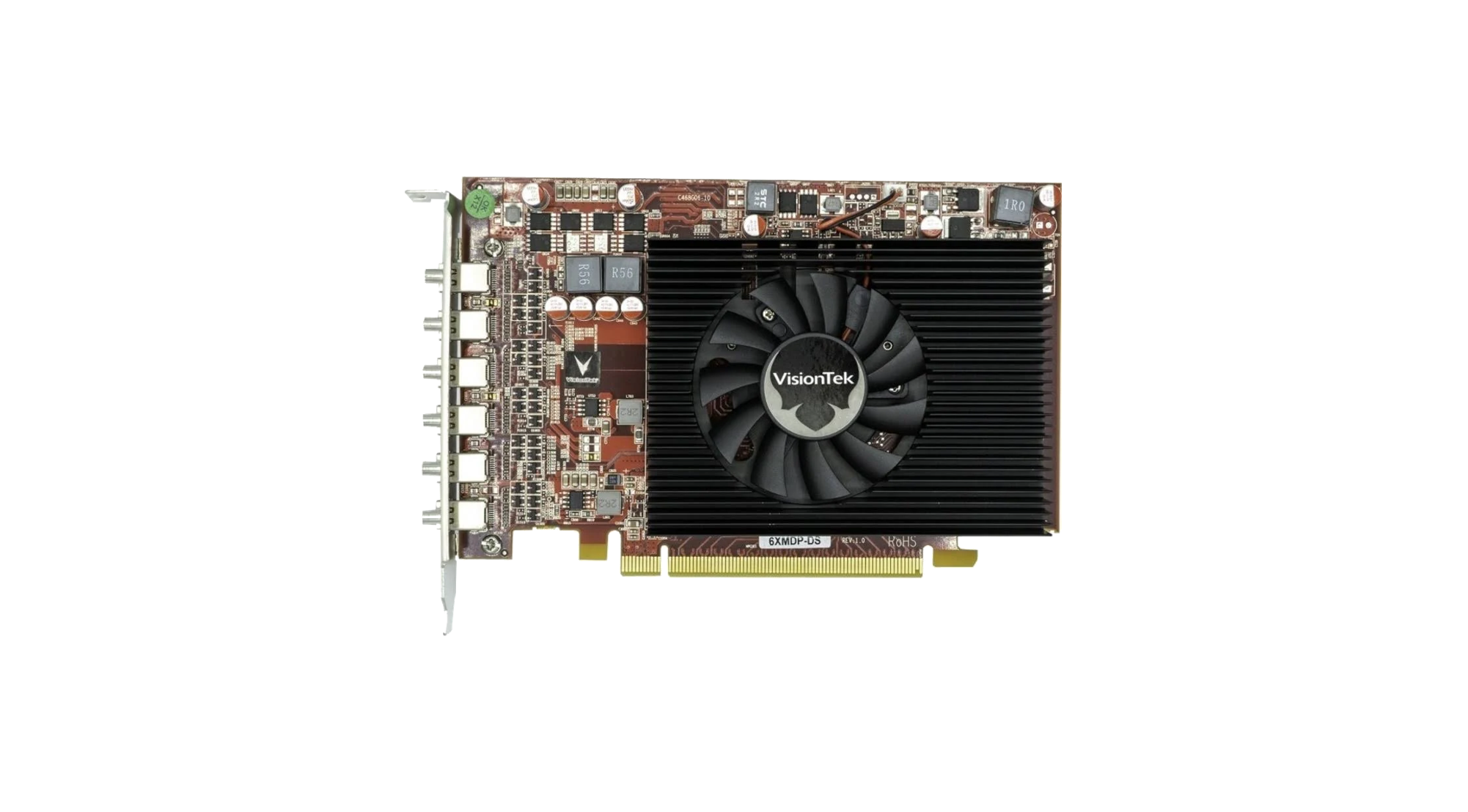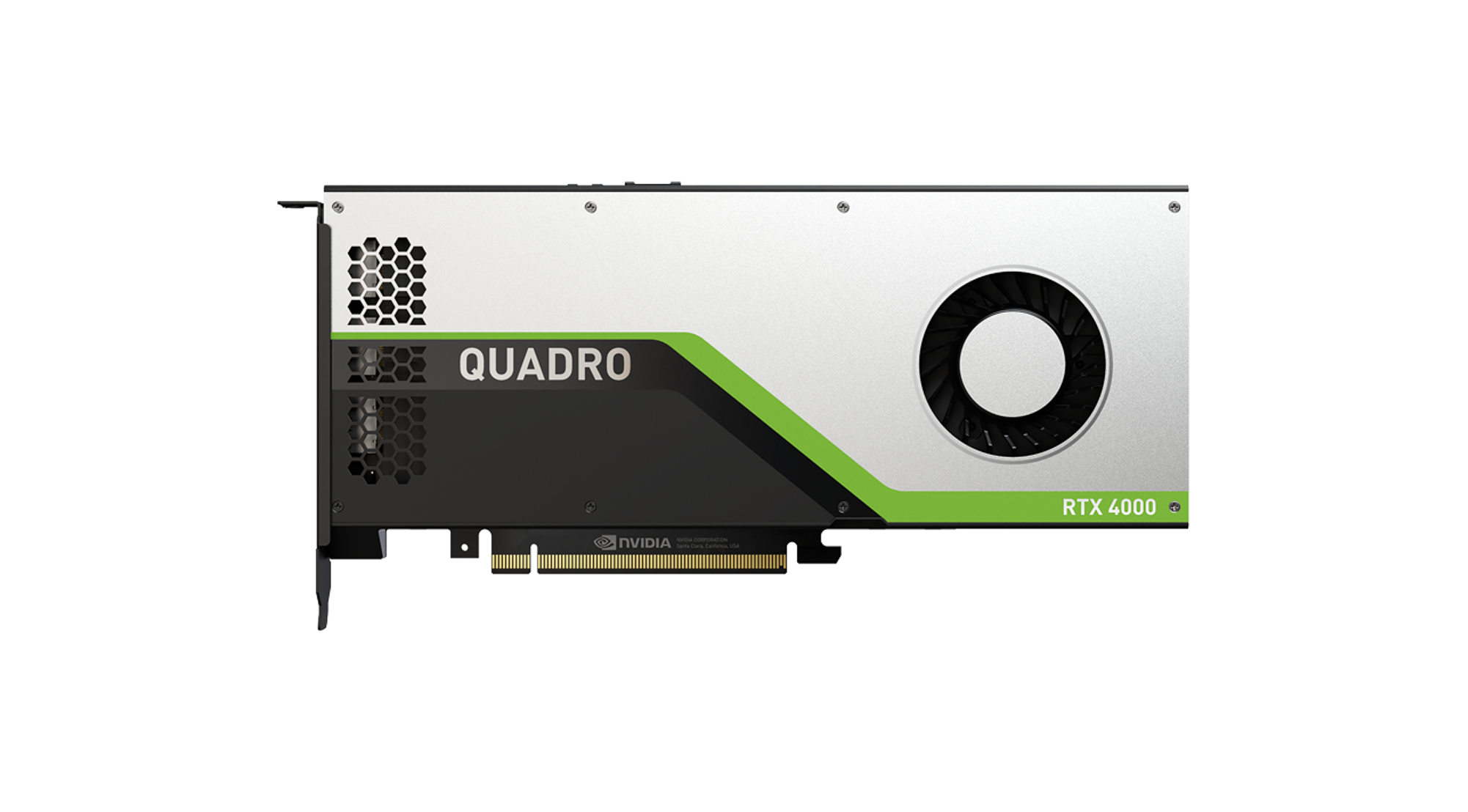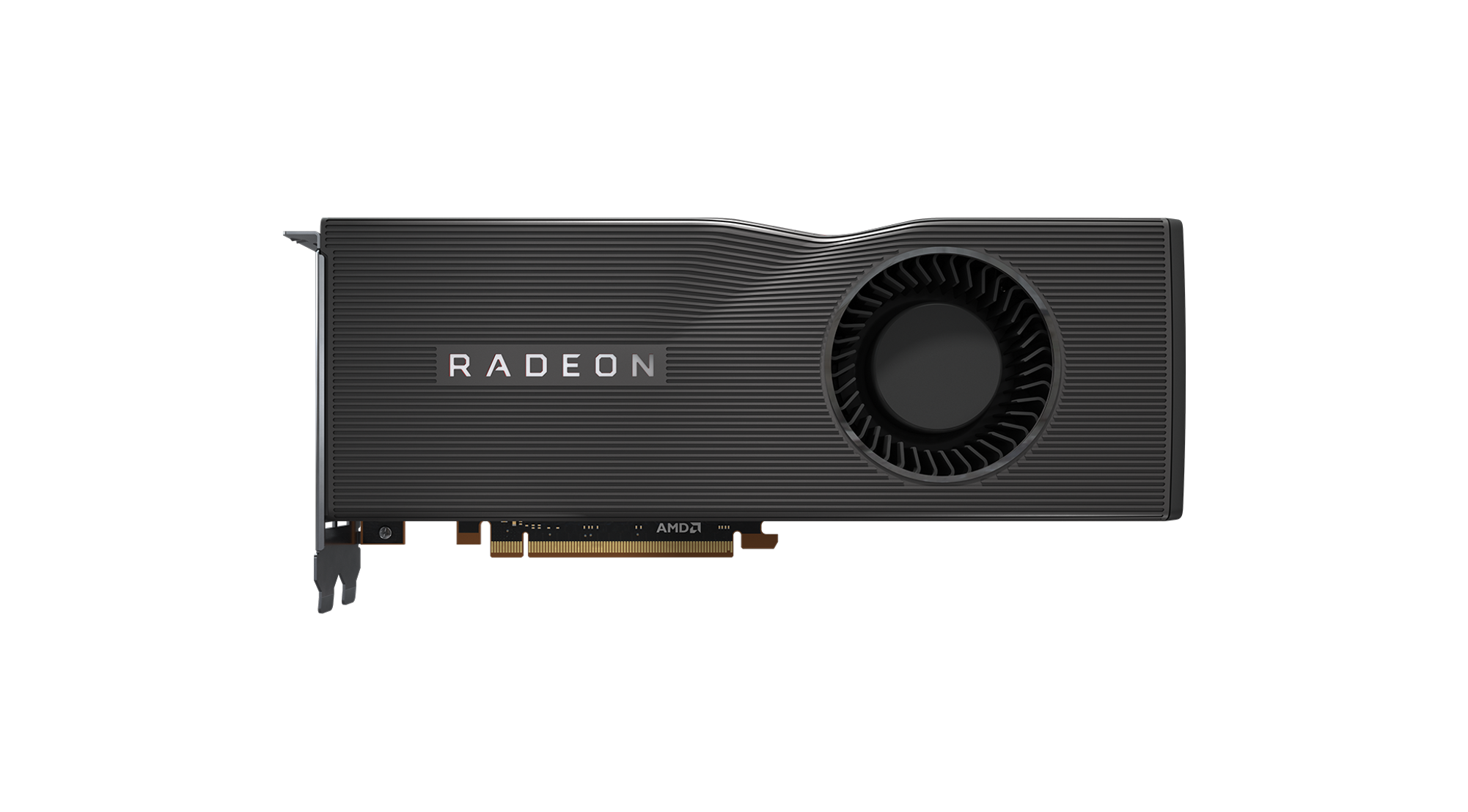Welcome to the Brelyon Content Hub
Featured Content Creators
Featured Use Cases

Immersive Video Conferencing

Inspection

Esports Gaming

Panoramic Teleoperations for Peripheral Awareness